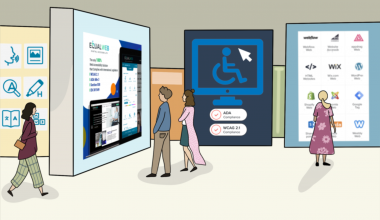Posted by Carlos at ejogodobicho.
In today’s fast-paced digital world, a slow-loading website can be detrimental to user experience and business success. Research shows that users are more likely to abandon a website if it takes more than three seconds to load, which can lead to decreased engagement, decreased conversions, and ultimately, decreased revenue.
To prevent this from happening, website owners need to optimize their website speed for better user experience. In this article, we will discuss the importance of website speed optimization and provide some tips for improving your website’s speed.
Why is Website Speed Important?
Website speed is crucial for user experience because it affects how quickly users can access and interact with your content. A fast website provides users with a seamless and enjoyable experience, while a slow website can frustrate users and lead to a negative perception of your brand.
Website speed also affects your search engine ranking. Google considers website speed as a ranking factor, so a slow website may not rank as high in search results as a faster website. This can lead to lower organic traffic and decreased visibility.
Tips for Optimizing Website Speed
- Use a Content Delivery Network (CDN)
A CDN is a network of servers that are distributed across the world. When a user requests content from your website, the CDN serves the content from the server closest to the user, reducing the distance the data needs to travel and improving loading speed. Using a CDN can significantly improve your website’s speed, especially if your target audience is spread across multiple regions.
- Minimize HTTP Requests
HTTP requests occur when a user requests a resource from your server, such as an image or a script. The more requests your website makes, the slower it will load. To minimize HTTP requests, you can combine multiple CSS and JavaScript files into one file and use CSS sprites to combine multiple images into one.
- Optimize Images
Images can take up a significant amount of data, which can slow down your website’s loading time. To optimize images, you can compress them using tools like Photoshop or GIMP. You can also use lazy loading to defer the loading of images until they are needed, which can improve the initial loading speed of your website.
- Use Caching
Caching is the process of storing frequently accessed data in a temporary storage location, such as the user’s browser or a server’s memory. By using caching, you can reduce the number of requests made to your server and improve your website’s speed. You can use browser caching, server caching, or a content delivery network caching to implement caching on your website.
- Minimize Server Response Time
Server response time is the time it takes for your server to respond to a request from a user’s browser. To minimize server response time, you can use a fast and reliable hosting provider, optimize your database queries, and reduce the amount of code that needs to be processed on the server.
Conclusion
Website speed is a critical factor in providing users with a positive experience and achieving business success. By implementing the tips mentioned in this article, you can optimize your website speed and improve user experience. Remember, a fast website not only improves user experience but also helps your website rank higher in search results, leading to increased traffic and revenue.